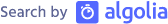How to Fetch in NodeJS

Fetch API was introduced in 2015 and launched as a modern successor to XMLHttpRequest and it has become the default method to make an asynchronous HTTP request in web applications. Out of the many advantages over XMLHttpRequest, it offers the promise of making your code cleaner.
The Fetch API is provided as a high-level function, and in its most basic version, it takes a URL and produces a promise that resolves to the response:
fetch("http://example.com/api/endpoint")
.then((response) => {
// Do something with response
})
.catch(function (err) {
console.log("Unable to fetch -", err);
});
However Fetch API has been there since 2015, it hasn`t been included in NodeJS core API due to some limitations. But fetch api is being introduced in v17. So, you can use fetch API in nodejs from v17.
If you were about to use Fetch API in NodeJS runtime on the version below 17 just like in the browser then you might have encountered this problem.
ReferenceError: fetch is not defined
But by installing other third-party libs/alternatives you can use fetch API in NodeJS versions which do not support Fetch API.
Alternatives
a. Axios
Axios is a Promise-based HTTP client for both browsers and NodeJS. Axios provides a simple-to-use library in a small package with a very extensible interface.
Features
- Make XMLHttpRequests from the browser
- Make HTTP requests from node.js
- Supports the Promise API
- Intercept request and response
- Transform request and response data
- Cancel requests
- Automatic transforms for JSON data
- Client side support for protecting against XSRF
Installation
Using npm:
npm install axios
Usage
Using axios as simple as using Fetch API
const axios = require('axios');
// Make a request for a user with a given ID
axios.get('/user?ID=12345')
.then(function (response) {
// handle success
console.log(response);
})
.catch(function (error) {
// handle error
console.log(error);
})
.then(function () {
// always executed
});
b. Node-Fetch
Node Fetch is a lightweight module that brings the Fetch API to Node.js. It’s built to be consistent with the Browser-based Fetch API window.fetch
Features
- Stay consistent with
window.fetchAPI. - Make conscious trade-off when following WHATWG fetch spec and stream spec - implementation details, document known differences.
- Use native promise and async functions.
- Use native Node streams for body, on both request and response.
- Decode content encoding (gzip/deflate/brotli) properly, and convert string output (such as res.text() and res.json()) to UTF-8 automatically.
- Useful extensions such as redirect limit, response size limit, explicit errors for troubleshooting.
Installation
Using npm (requires Node.js 12.0.0):
npm install node-fetch
Usage
import fetch from 'node-fetch';
const response = await fetch('https://api.github.com/users/github');
const data = await response.json();
console.log(data);
c. Superagent
Superagent is a small progressive client-side HTTP request library, and Node.js module with the same API, supporting many high-level HTTP client features.
Installation
Using npm:
npm install superagent
Usage
const superagent = require('superagent');
// callback
superagent
.post('/api/pet')
.send({ name: 'Manny', species: 'cat' }) // sends a JSON post body
.set('X-API-Key', 'foobar')
.set('accept', 'json')
.end((err, res) => {
// Calling the end function will send the request
});
// promise with then/catch
superagent.post('/api/pet').then(console.log).catch(console.error);
// promise with async/await
(async () => {
try {
const res = await superagent.post('/api/pet');
console.log(res);
} catch (err) {
console.error(err);
}
})();
d. Undici-fetch
Undici Fetch is another library based on undici which is NodeJS`s other HTTP library. It’s believed to be faster than other existing libraries. The reason for introducing a replacement for NodeJs core HTTP stack is explained here in the blog
Installation
Using npm:
npm i undici-fetch
Usage
// import and initialize all-at-once
const fetch = require('undici-fetch')()
// Promise Chain
fetch('https://example.com')
.then(res => res.json())
.then(json => console.log(json))
// Async/Await
const res = await fetch('https://example.com')
const json = await res.json()
Availability of Fetch in NodeJS
Fetch API is finally available to NodeJS from v17.6. You can now run Fetch-related code by adding the --experimental-fetch parameter with the node command:
node app.js --experimental-fetch
Benefits of Fetch API in NodeJS
Thare are a lot of benefits of Fetch API being inbuilt into Node Module. Some of them include the following:
- No Extra Third Party Fetch Package
- Cross Platform Familiarity (Includes Browser and NodeJS Runtime)
- Faster Implementation (Since its based on undici)
Conclusion
We discussed the availability of Fetch API in browser since 2015 replacing XMLHttpRequest and being unavailable in NodeJS runtime. Also, we listed the alternatives for Fetch API in NodeJS with other third party libs. However, Fetch API was introduced in v17 So if you are using Node version >=17 , you can start using Fetch API through built-in node module.